iMac hdd replacement
Last week I replaced my terribly slow harddisk with a brand new Samsung EVO 850 500GB SSD. Since I own an iMac this is not a straight forward as one might think.
I have been wanting to replace the harddisk since I baught it because at the time I thought it was going to be simple and was not prepaired to pay the extra 500 euros for the flash drive apple offered as an option. Turned out at that point there was no easy way to replace the harddrive since the tools and adhesive strips where not readily available.
Well a couple of years later and that all changes so. First thing I had to do was buy a set of replacement adhesive strips from iFixit for closing up the iMac once the process is finished.
The kind people form iFixit also included a tool for breaking the old adhesive without damaging the iMac. So following the guide I removed the screen by cutting away the adhesive usign th supplied tool, then got aout a set of old bank/discount cards and used them to pry the remaining adhesive away, and finally I could open the iMac.
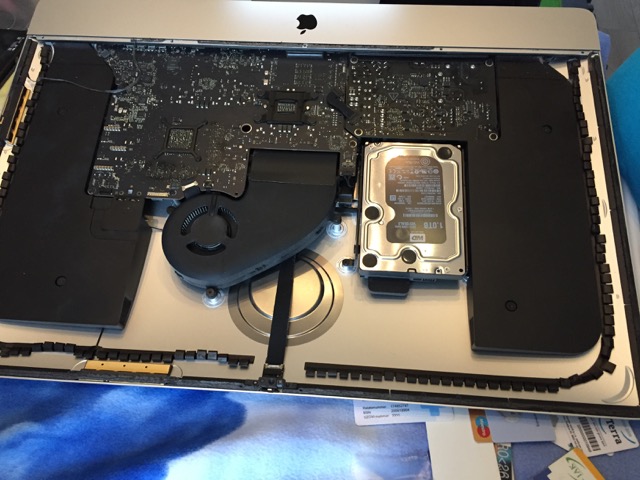
Next I had to remove the left speaker (right on the image above) with two torx screws pop out the old hdd, and in with the new.
Note: you need to buy a 2.5 to 3.5inch bracket converter and if possible the big kind because mine only came half way which I solved with some elastic bands
Anyway after removing the remains of the old adhesive strips and sticking on the new I tested if everything worked and closed her up again.
I now have a blazing fast pc again ![]()
